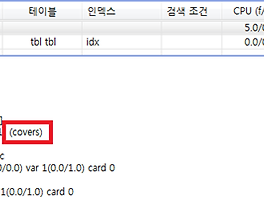Click [XMLA] menu on SQL Tabular instance
Copy & Paste the below text.. and Click [F5] button
<!-- This script supplied by Bill Anton http://byobi.com/blog/2013/06/extended-events-for-analysis-services/ --> <Create xmlns="http://schemas.microsoft.com/analysisservices/2003/engine" xmlns:xsi="http://www.w3.org/2001/XMLSchema-instance" xmlns:ddl2="http://schemas.microsoft.com/analysisservices/2003/engine/2" xmlns:ddl2_2="http://schemas.microsoft.com/analysisservices/2003/engine/2/2" xmlns:ddl100_100="http://schemas.microsoft.com/analysisservices/2008/engine/100/100" xmlns:ddl200_200="http://schemas.microsoft.com/analysisservices/2010/engine/200/200" xmlns:ddl300_300="http://schemas.microsoft.com/analysisservices/2011/engine/300/300"> <ObjectDefinition> <Trace> <ID>TraceUsageTabular</ID> <Name>TraceUsageTabular</Name> <ddl300_300:XEvent> <event_session name="xeas" dispatchLatency="1" maxEventSize="4" maxMemory="4" memoryPartitionMode="none" eventRetentionMode="allowSingleEventLoss" trackCausality="true"> <!-- ### COMMAND EVENTS ### --> <!--<event package="AS" name="CommandBegin" />--> <!--<event package="AS" name="CommandEnd" />--> <!-- ### DISCOVER EVENTS ### --> <!--<event package="AS" name="DiscoverBegin" />--> <!--<event package="AS" name="DiscoverEnd" />--> <!-- ### DISCOVER SERVER STATE EVENTS ### --> <!--<event package="AS" name="ServerStateDiscoverBegin" />--> <!--<event package="AS" name="ServerStateDiscoverEnd" />--> <!-- ### ERRORS AND WARNING ### --> <!--<event package="AS" name="Error" />--> <!-- ### FILE LOAD AND SAVE ### --> <!--<event package="AS" name="FileLoadBegin" />--> <!--<event package="AS" name="FileLoadEnd" />--> <!--<event package="AS" name="FileSaveBegin" />--> <!--<event package="AS" name="FileSaveEnd" />--> <!--<event package="AS" name="PageInBegin" />--> <!--<event package="AS" name="PageInEnd" />--> <!--<event package="AS" name="PageOutBegin" />--> <!--<event package="AS" name="PageOutEnd" />--> <!-- ### LOCKS ### --> <!--<event package="AS" name="Deadlock" />--> <!--<event package="AS" name="LockAcquired" />--> <!--<event package="AS" name="LockReleased" />--> <!--<event package="AS" name="LockTimeout" />--> <!--<event package="AS" name="LockWaiting" />--> <!-- ### NOTIFICATION EVENTS ### --> <!--<event package="AS" name="Notification" />--> <!--<event package="AS" name="UserDefined" />--> <!-- ### PROGRESS REPORTS ### --> <!--<event package="AS" name="ProgressReportBegin" />--> <!--<event package="AS" name="ProgressReportCurrent" />--> <!--<event package="AS" name="ProgressReportEnd" />--> <!--<event package="AS" name="ProgressReportError" />--> <!-- ### QUERY EVENTS ### --> <!--<event package="AS" name="QueryBegin" />--> <event package="AS" name="QueryEnd" /> <!-- ### QUERY PROCESSING ### --> <!--<event package="AS" name="CalculateNonEmptyBegin" />--> <!--<event package="AS" name="CalculateNonEmptyCurrent" />--> <!--<event package="AS" name="CalculateNonEmptyEnd" />--> <!--<event package="AS" name="CalculationEvaluation" />--> <!--<event package="AS" name="CalculationEvaluationDetailedInformation" />--> <!--<event package="AS" name="DaxQueryPlan" />--> <!--<event package="AS" name="DirectQueryBegin" />--> <!--<event package="AS" name="DirectQueryEnd" />--> <!--<event package="AS" name="ExecuteMDXScriptBegin" />--> <!--<event package="AS" name="ExecuteMDXScriptCurrent" />--> <!--<event package="AS" name="ExecuteMDXScriptEnd" />--> <!--<event package="AS" name="GetDataFromAggregation" />--> <!--<event package="AS" name="GetDataFromCache" />--> <!--<event package="AS" name="QueryCubeBegin" />--> <!--<event package="AS" name="QueryCubeEnd" />--> <!--<event package="AS" name="QueryDimension" />--> <!--<event package="AS" name="QuerySubcube" />--> <!--<event package="AS" name="ResourceUsage" />--> <!--<event package="AS" name="QuerySubcubeVerbose" />--> <!--<event package="AS" name="SerializeResultsBegin" />--> <!--<event package="AS" name="SerializeResultsCurrent" />--> <!--<event package="AS" name="SerializeResultsEnd" />--> <!--<event package="AS" name="VertiPaqSEQueryBegin" />--> <!--<event package="AS" name="VertiPaqSEQueryCacheMatch" />--> <!--<event package="AS" name="VertiPaqSEQueryEnd" />--> <!-- ### SECURITY AUDIT ### --> <!--<event package="AS" name="AuditAdminOperationsEvent" />--> <event package="AS" name="AuditLogin" /> <!--<event package="AS" name="AuditLogout" />--> <!--<event package="AS" name="AuditObjectPermissionEvent" />--> <!--<event package="AS" name="AuditServerStartsAndStops" />--> <!-- ### SESSION EVENTS ### --> <!--<event package="AS" name="ExistingConnection" />--> <!--<event package="AS" name="ExistingSession" />--> <!--<event package="AS" name="SessionInitialize" />--> <target package="Package0" name="event_file"> <!-- Make sure SSAS instance Service Account can write to this location --> <parameter name="filename" value="D:\SSASExtendedEvents\TraceUsageTabular.xel" /> </target> </event_session> </ddl300_300:XEvent> </Trace> </ObjectDefinition> </Create>
If you can see below error message.. then you should create folder (SSASExtendedEvents)
[F5] Try again..
You can see the below success message.
Click [MDX] menu on SQL Tabular instance
SELECT
* FROM $system.discover_traces
You can see as the below image.
When you open the file, you can look like the below image.
Copy & Paste the below text.. and Click [F5] button
SELECT
xe.TraceFileName
, xe.TraceEvent
, xe.EventDataXML.value('(/event/data[@name="EventSubclass"]/value)[1]','int') AS EventSubclass
, xe.EventDataXML.value('(/event/data[@name="ServerName"]/value)[1]','varchar(50)') AS ServerName
, xe.EventDataXML.value('(/event/data[@name="DatabaseName"]/value)[1]','varchar(50)') AS DatabaseName
, xe.EventDataXML.value('(/event/data[@name="NTUserName"]/value)[1]','varchar(50)') AS NTUserName
, xe.EventDataXML.value('(/event/data[@name="ConnectionID"]/value)[1]','int') AS ConnectionID
, xe.EventDataXML.value('(/event/data[@name="StartTime"]/value)[1]','datetime') AS StartTime
, xe.EventDataXML.value('(/event/data[@name="EndTime"]/value)[1]','datetime') AS EndTime
, xe.EventDataXML.value('(/event/data[@name="Duration"]/value)[1]','bigint') AS Duration
, xe.EventDataXML.value('(/event/data[@name="TextData"]/value)[1]','varchar(max)') AS TextData
FROM
(
SELECT
[FILE_NAME] AS TraceFileName
, OBJECT_NAME AS TraceEvent
, CONVERT(XML,Event_data) AS EventDataXML
FROM sys.fn_xe_file_target_read_file ( 'D:\SSASExtendedEvents\TraceUsageTabular*.xel', null, null, null )
) xe
You can see as the below image.
Once you are ready to stop the trace, execute the following XMLA:
<Delete xmlns="http://schemas.microsoft.com/analysisservices/2003/engine">
<Object>
<TraceID>TraceUsageTabular</TraceID>
</Object>
</Delete>
Create Jobs Schedule: Usage hits for Excel BI(Tabular)
-- This script Usage hits for Excel BI(Tabular) -- Date: 10/25/2016 USE
GO
IF
OBJECT_ID('TraceUsageTabular','U') IS NOT NULLDROP
TABLE TraceUsageTabularSET
QUOTED_IDENTIFIER ONCREATE
TABLE TraceUsageTabular(
TraceFileName VARCHAR(MAX) , TraceEvent VARCHAR(50) , EventSubclass INT , ServerName VARCHAR(50) , DatabaseName VARCHAR(50) , NTUserName VARCHAR(50) , ConnectionID INT , StartTime DATETIME , EndTime DATETIME , Duration BIGINT , TextData VARCHAR(MAX))
INSERT
INTO TraceUsageTabular SELECTxe
.TraceFileName , xe.TraceEvent , xe.EventDataXML.value('(/event/data[@name="EventSubclass"]/value)[1]','int') AS EventSubclass , xe.EventDataXML.value('(/event/data[@name="ServerName"]/value)[1]','varchar(50)') AS ServerName , xe.EventDataXML.value('(/event/data[@name="DatabaseName"]/value)[1]','varchar(50)') AS DatabaseName , xe.EventDataXML.value('(/event/data[@name="NTUserName"]/value)[1]','varchar(50)') AS NTUserName , xe.EventDataXML.value('(/event/data[@name="ConnectionID"]/value)[1]','int') AS ConnectionID , xe.EventDataXML.value('(/event/data[@name="StartTime"]/value)[1]','datetime') AS StartTime , xe.EventDataXML.value('(/event/data[@name="EndTime"]/value)[1]','datetime') AS EndTime , xe.EventDataXML.value('(/event/data[@name="Duration"]/value)[1]','bigint') AS Duration , xe.EventDataXML.value('(/event/data[@name="TextData"]/value)[1]','varchar(max)') AS TextData FROM ( SELECT[FILE_NAME]
AS TraceFileName , OBJECT_NAME AS TraceEvent , CONVERT(XML,Event_data) AS EventDataXML FROM sys.fn_xe_file_target_read_file ( 'D:\SSASExtendedEvents\TraceUsageTabular*.xel', null, null, null ) ) xe'Microsoft BI' 카테고리의 다른 글
| 성능 향상을 위한 SQL 작성법 (0) | 2017.03.17 |
|---|---|
| How to use SFTP by WinSCP (0) | 2016.11.11 |
| Configuring HTTP Access for Analysis Services(Tabular model) (0) | 2016.09.17 |
| Clear the Analysis Data Caches (0) | 2016.09.16 |
| Tabular Display Folders (0) | 2016.09.16 |